
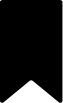
I love incorporating technology into my instruction, but a little piece of me has always cringed to see the chaos of technology carts, cords, and a jumble of devices. My latest project has been to tackle the technology in my kindergarten classroom. I successfully found a way to put all of those devices at my fingertips for successful instruction in a way that naturally fits into my classroom learning environment.
Behold the Teacher’s Technology Station!
Initially, my classroom technology was kept on a portable cart. I shared an Elmo and projector with several teachers. I’m sure you have a cart just like it in your classroom. It is actually a nice quality cart and I was one of the lucky teachers with a newer model but I could not bear to look at this bulky thing that was bursting with cords in my beautiful kindergarten classroom.
The cart only resided in my classroom when I needed it for instruction. The moment I finished with the desired video, Prezi, or lesson using my Elmo; it was promptly returned to a neighboring teacher. This is one of the ONLY photos I have of the cart in my classroom. As you can see, it certainly is the eyesore of my classroom.
I could not be more thrilled with my new and improved Teacher Technology Station! I now have my own projector and Elmo. Since my equipment no longer travels from classroom-to-classroom, I wanted a more permanent piece of furniture for the room as well. I found a double desk that matched my students desks in storage and repurposed it for this task. It is the perfect size for holding al of my equipment and leaves plenty of space for my laptop or any additional materials that I need during instruction.
I adjusted the height of my Teacher Technology Station so it sits a few inches above my student desks. (Yes, those are student desks pushed up to it.)
The height adjustment is perfect for 2 reasons:
1) It provides a just enough space to neatly manage cords from all of the devices.
2) The added height provides a clear boundary between student and teacher property.
My most curious kiddo currently sits facing the station and he has never touched it.
I especially love how the Teacher Technology Station blends perfectly into my classroom environment. Effective technology use should be a seamless component of instruction and this station helps me to accomplish that objective.
Like any true perfectionist, I am always striving toward improvement. One feature of my existing technology station is the use of a wireless speaker. I used a few of my Target gift cards from Christmas to purchase a small iHome alarm clock with Bluetooth. It’s perfect for showing YouTube clips at school without the hassle of dealing with extra cords.
I recently brought my old iPhone 4 (now a glorified iPod) to school, deleted all of the unnecessary apps, and I intend to transfer music from my classroom CDs onto the iPhone. This will allow me to wirelessly play music without the hassle of changing discs and finding the correct numbered track.
I can’t wait to say goodbye to my old CD player and huge basket of compact disks!
I am absolutely in love with my Teacher’s Technology Station and it is motivating me to incorporate additional technology into my classroom instruction.
So many of my favorite teacher-bloggers are sharing bright ideas from their own classroom today in a huge blog hop. You won’t find any product promotions today, just an abundance of inspiration for classroom instruction. Hop along to visit Lauren at One Bright Classroom (how fitting!) to discover her bright idea for a year’s supply of classroom supplies! and discover even more bright ideas!
No time to hop? Here’s a quick list of all of the great ideas being shared today. If you don’t have time to hop but want to find some specific bright ideas, you can skip to any spot in the hop!


I’m a former kindergarten teacher turned work-from-home mom. I still love sharing ideas and resources to make teaching easier, so you can focus on what really matters in the classroom. When I’m not working on the blog, you’ll find me chasing kids around the house with a cold cup of coffee in my hand (some things never change even once you’re out of the classroom!)

©2021 Kinder Craze. All Rights Reserved.

24 Responses
The first thing I did was start looking to see where you put your cords–they’re such a hassle (but kind of important). I really like the layout of this and the wireless speakers seem like the way to go.
The process of moving CDs is pretty tedious, but totally worth it. I also like the home-sharing feature because I don’t have to download them specifically to my phone.
matt
Digital: Divide & Conquer
Your classroom is beautiful! That’s a great idea to get rid of the ugly cart. I never even thought to make that change. Thank you, Maria
I really need to do this! It looks fabulous! Thanks so much for sharing.
Mahalo,
Corinna
I love this! Your blog posts always make me smile! Thank you for sharing your great ideas!!
XO
Laura
Peace, Love, and First Grade
I couldn’t stand the cords, either, so I used just the top section from a 4 shelf utility shelf that has grids on the shelving. I covered the section with a table cloth with a hole to feed the cords to underneath the shelf. I put a poece of shower board on top slightly smaller than the shelf to have a solid surface when using Elmo. It is the perfect height for students but I can sit there with a rolling chair. The kids can write on the whiteboard part and have it projected without the image being blocked by their bodies.
I also loaded every one of my CDs (2 large Rubbermaid storagr bixes…easily over 100 discs… into iTunes in my school laptop. Creating playlists is so easy because the screen is large. I also navked it up on a flash druve so I could put it on the laptops my students use and on my desktop computer.
Looks great, Maria!
Jennifer
First Grade Blue SKies
I couldn’t stand the cords, either, so I used just the top section from a 4 shelf utility shelf that has grids on the shelving. I covered the section with a table cloth with a hole to feed the cords to underneath the shelf. I put a poece of shower board on top slightly smaller than the shelf to have a solid surface when using Elmo. It is the perfect height for students but I can sit there with a rolling chair. The kids can write on the whiteboard part and have it projected without the image being blocked by their bodies.
I also loaded every one of my CDs (2 large Rubbermaid storagr bixes…easily over 100 discs… into iTunes in my school laptop. Creating playlists is so easy because the screen is large. I also navked it up on a flash druve so I could put it on the laptops my students use and on my desktop computer.
This comment has been removed by a blog administrator.
Your double desk is the perfect solution! I don’t like moving the cart back and forth all day long. Thank you for sharing. I love it!
-Lidia
Kinder Alphabet
I love the pictures of your classroom, it’s beautiful!
:)Kimberly
LittleMrsPreschool
I did something similar, but not nearly as beautiful! Everything you do is beautiful!
Lori
Teaching With Love and Laughter
luvyorkies@gmail.com
simply LOVE this and want to by a new projector and doc camera just because yours is so pretty!!!
I love it! My cords drive me crazy. And moving the cart around the room is an added nuisance. Yours is beautifully set up!
Sara 🙂
The Colorful Apple
I love this!! I’ve been on the hunt for a cute, working technology station.
This looks fantastic! Wonderful as always 🙂 And very inspiring to de-clutter my tech! AND you got my wheels turning about using an old iphone for music! My ipod broke, but my old phone would be PERFECT! So smart Maria!!
Erin
Creating & Teaching
This looks great! I do have one question though – where do you plug all of the cords in? It looks like this media station is in the middle of the room. Do you run the cords along the floor to a wall outlet?
Hi Miss O!
Great question! You are correct, it is basically a media station near the middle of my room. I plug all of the devices into a power strip under my teacher station. From there, I run an extension cord to the closest wall (about 6 feet). The school custodian bright me a gray rubber extension cord cover so my students wouldn’t trip on it. The finished result is very neat and clean. You can buy the covers on Amazon http://www.amazon.com/gp/product/B00006HVLW/ref=as_li_qf_sp_asin_il_tl?ie=UTF8&camp=1789&creative=9325&creativeASIN=B00006HVLW&linkCode=as2&tag=kindercraze-20
First of all, I could just sit and stare at your classroom all day. Absolutely gorgeous!!!! And, thank you so much for this!! I have been working and working on my setup but can’t quite get it right. It was a huge help to see how you managed yours. Thanks so much Maria!
I’ve been there Kristen! It took me SO many attempts before I finally got it right. You’re so fabulous, I’m sure you’ll work something out too.
I’ve used this exact same setup in my 3rd grade class for 3 years. It works so well! Now I want to modify it – I’m looking for a taller piece of furniture so that I can work standing up and facing my students. I haven’t found a suitable table or stand, so I’ll have to build something! Thank you for sharing.
Hi! I love this idea. We have a projector on our board, but we have a stand for iPads that acts like your Elmo. (I’ve been dying to get an Elmo, and have been saving profusely!) Where do the cords plug in at? I couldn’t tell from the image if your tech stand is in the back of the room or up near the board. Do you worry about the kids tripping on the cords or are they hidden (the cords that need to plug into the wall).
Thanks LOVE this idea! 🙂
I have a very similar setup! I fed my cords through pool noodles by slitting the side and stuffing them into the noodle. No problems so far, and it has been that way a year.
I teach at a small private school with no funding for technology. I am in the process of buying my own document camera and projector. I would like to put a workbook down and project onto a screen and show educational videos. Any suggestions on a document camera and projector (that won’t break me) would be appreciated!